Holocaust: Jews Treated Good in Camps in Germany (JDW - Juden Declares War) (Files)
Free Download Here (see notes below)
__________________________________
OK, here’s the deal with these files. They were on a CDRom. So I had to rip that CD in order to extract the files within it (so as to upload them online).
I then placed all the files in one folder (for them to be operational as a CDRom). I then had to compress that folder. If I had not compressed the folder, I would have had to upload 396 individual files and anyone wanting to upload them, would have had to download 396 individual files.
Anyway, there are two easy options here.
1) Unzip the folder using a free ‘unzipper’ ... (7-Zip) (Download Here)
Zipped (231MB) - Unzipped (291MB)
After unzipping, the files will be in one folder. You can either view the files individually or use the CDRom.exe file and view them as a CD (images below).
After unzipping;
Click this icon:
Click this icon:
And this will popup:
And you can maneuver around the menu as if it were a CD. But, NOT all on the menu will function. And when you get to one of the things that will not function, you will see this:
But don't worry, because you have all the individual files, and you will still be able to view them. For example, the button I clicked to get to the above, it contained one image and one text, and even though it didn’t show from the menu, what’s missing is in the files. So just click on the proper image and/or text (you’ll know which is which by the name/type) and you can view it. You will see what I mean once you download the folder and browse around.
2) If you have a program (or know how to download one free) you can revert the folder back into the original CDRom. I used PowerISO to accomplished this (image below). Place a blank CD into your burner and open PowerISO and then just drop all the files inside the PowerISO box and click “burn." And in 4-5-6 minutes or so you will have a CDRom just like the one I took these files from. And everything will function properly then.
___________________________________________
NOTE:
In the unzipped folder there are forty-two PDF files and five MP3 files. These are not original with the CDRom (but can still be dropped into PowerISO as that program will use only the files it needs anyway). I converted the PDF files (from HTML) for easier viewing. And I converted five wav. files into MP3. Again, for ease of listening should one want to add them to a phone, Ipod, MP3 player etc. These files can be deleted and are not necessary for CD operation. But might as well keep them. And do NOT delete anything else if you want the CD to work - either if you make a real CD or used the ‘mount command’ (computer) CD.
Also, added a GIF file but it’s just to have an image on the page and is comprised of the 286 images contained within the Zip folder. So one doesn’t have to download that, unless they wanted the GIF.
_____________________________________
820 Hitler related images here (use the free 7-Zip to open them up).
Note, I added them both individually and in one Zip file - so if you want them all, download and unzip them. And hey, Heil Hitler boys! (lol)....
_______________________________________
Below, the main menu:
_________________________________________
________________________________________
___________________________________________________________________________


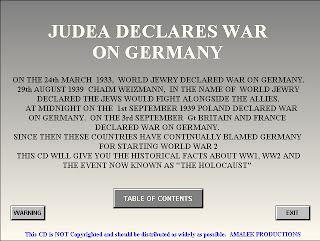
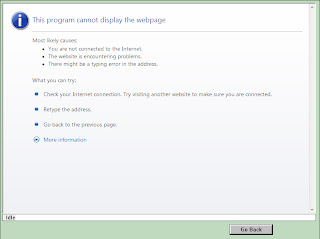


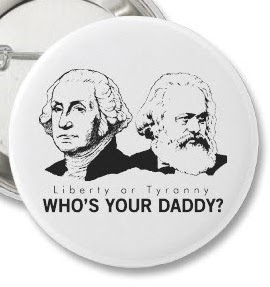

No comments:
Post a Comment